📺 screenpipe #006 | search interface, 600 mb 10% CPU, window filtering
screenpipe #006
⬇️ download mac m app
⬇️ download windows app
give us a ⭐️(11.5k) to help the algorithm
hey louis & matt here
btw, in this newsletter, we share new features, bug fixes, work in progress, and what's next.
as a reminder, screenpipe is an open source library and an app to record data from your screens & mics and pass it into a llm. an ai powered by what you've seen, said, or heard:
✨ what's new
🔍 search
you can now search your desktop history the old-school way—by keywords, dates, apps, or even that random window you accidentally closed
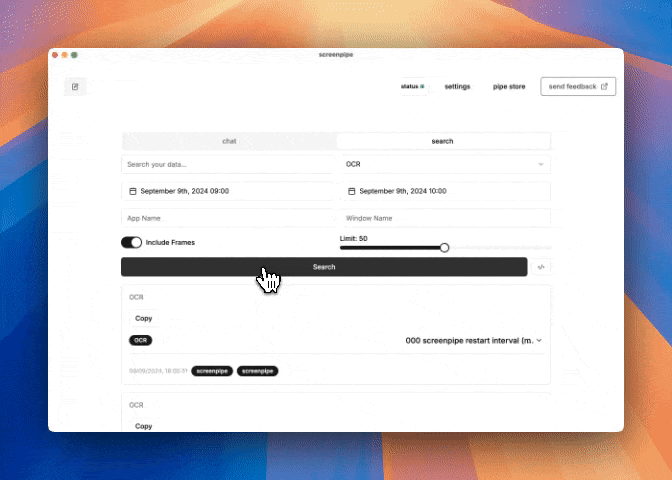
it's basic for now and still a work in progress. at the same time, we're going to make the chat more intuitive and require less prompt engineering in the future
🪟 window, app, tab filtering
record specific windows, apps, tabs, or filter them out
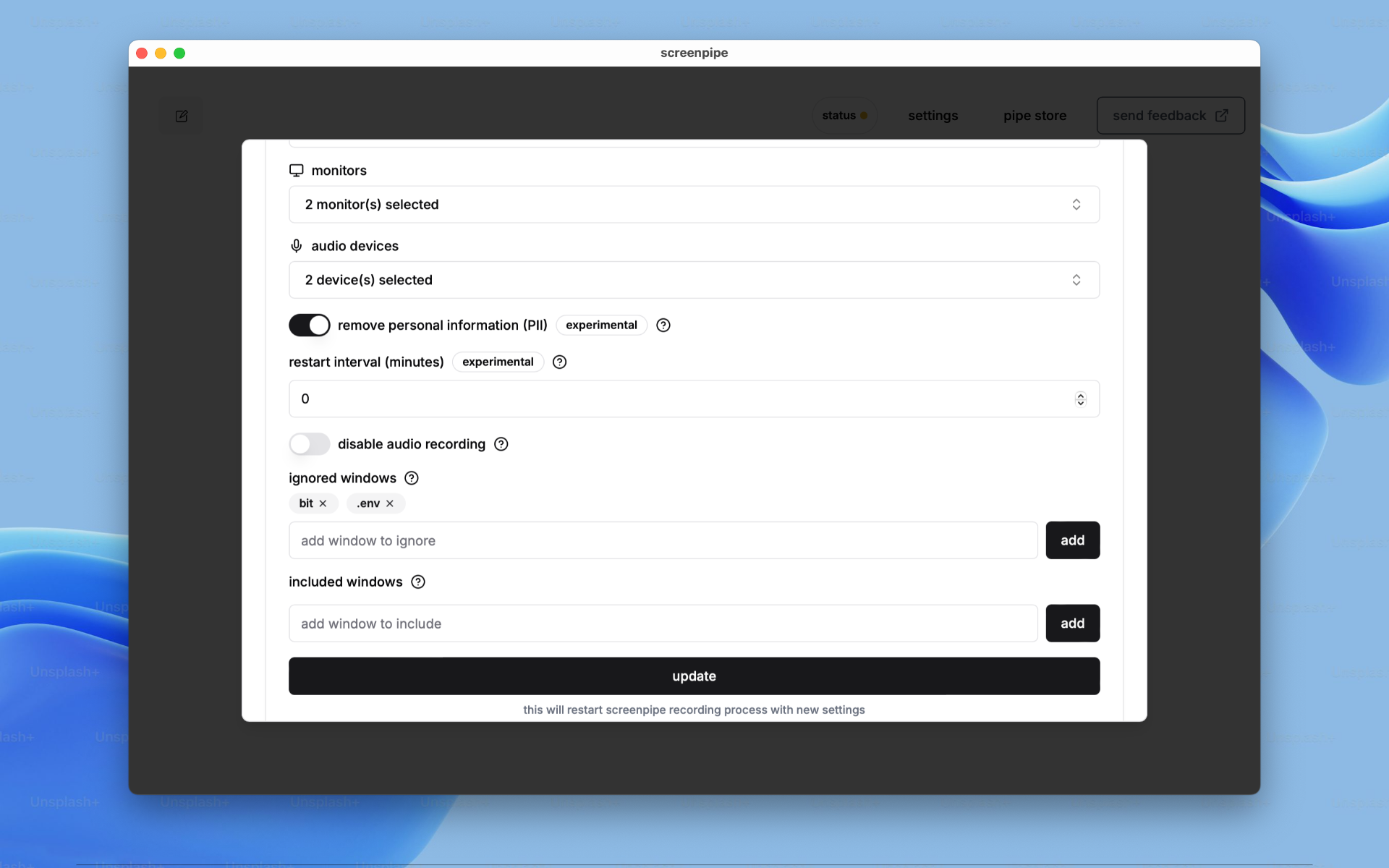
for example:
- filter out all windows that contain ".env" in the title, good for devs
- ignore all windows that contain "bit". it will ignore all windows and tabs containing "bit" like "bitwarden", "bittorent", etc.
- or select "chrome" if you want to record only google chrome
🔌 new pipes (plugins)
- security pipe that warns user about potentially dangerous actions, e.g. phishing e-mails (demo)
- put ai guardrails around humans: llama 3.1 blocking user keyboard and mouse when it identifies unwanted behavior, proof-of-concept (demo)
⭐️ other new features
- send desktop notifications from screenpipe at your choice
- macos: no permission issues anymore, smooth installation experience
- screenpipe plugins: pipes, pass configs, write typescript
- multi-monitor recording & ocr now in settings in ui and cli
- new voice detection implementation with silero vad
- no windows defender alerts
- linux wayland fix (wip)
- known issues: sometimes macos audio output crashes, work around is to create a virtual audio device that contains the system audio or uses restart interval settings which forces a restart of the process
🔜 next
- use case: automatic summaries for audio/text conversation by speaker
- use case: highlight grammar suggestions on the screen in real-time
- more examples of preventive actions by llm, notifications + taking over control
- more advanced desktop control in pipes, more examples
- installation, stability & performance cross-platform, fix known issues
- search: more relevancy, less redundant information
- new models: brand new local speech to text model - silero
- new models: add new ocr engine (esp. for linux)
- security: mp4 encryption at rest
- storage: reduce storage required by half using h265 encoding
- ux: automatic audio device switch
- ux: more reliable interface, specific interface for audio summaries, global shortcut, cursor-alike chat, shortcuts, etc.
- ux: more customizable app ai settings (use your own openai api compatible URL)
- extensions: plenty of plugins you can install in a click (or build yourself) to get the most out of your data
- extensions: use native api (control your computer, display on the screen, etc.), real-time data streaming, high level abstraction in pipes
btw we're running a bunch of paid bounties (up to $200 atm) to make screenpipe even better, just go to github issues and check issues with label "bounty"
- the app is still in alpha and we've fixed tons of bugs, however, we're releasing daily updates to fix them, along with new features. we're a two-person team, but we have open source contributors joining, and we would be happy to welcome more! ☺️🙏
links
take care,
screenpipe
wanna chat?
You are receiving this email because you opted-in to receive updates from Screenpipe
Screenpipe, 2 Marina Blvd B300, San Francisco, CA 94123
