📺 screenpipe #12 | openwebui, anthropic computer, audio streaming, UI traversal
screenpipe #012
⬇️ download mac m app
⬇️ download windows app
give us a ⭐️(11.5k) to help the algorithm
hey louis & matt here
btw, in this newsletter, we share new features, bug fixes, work in progress, and what's next.
we've built tons of things lately, and this week we are going to focus on data quality, it's going to be 10x better by next week, stay tuned and keep reading for this week's updates:
🦙 embedded AI
just launched on screenpipe. no external services, no wifi needed. summarize your days, your meetings, automate your computer, etc. works on macOS, Windows, Linux, with Nvidia & AI accelerator support
technical detail: we just run ollama under the hood, so you can use the same models (we're going to add a dropdown soon)
🤖 screenpipe cloud (free gpt-4)
we know many of you like a 100% local screenpipe, but others also like not to worry about data quality, "api keys" or credits, so we made it easier for those of you
currently we offer unlimited usage for free, you can use openai models (gpt-4 recommended), we might add the same option for deepgram or add more models, just give us any feedback. keep in mind we want to be flexible, whether you want 100% local or cloud or hybrid, we will make everyone happy
🔮 openwebui integration
@TanGentleman is working on a openwebui integration (work from your phone too, ask questions about your screenpipe data from the street), please give him feedback on discord :)
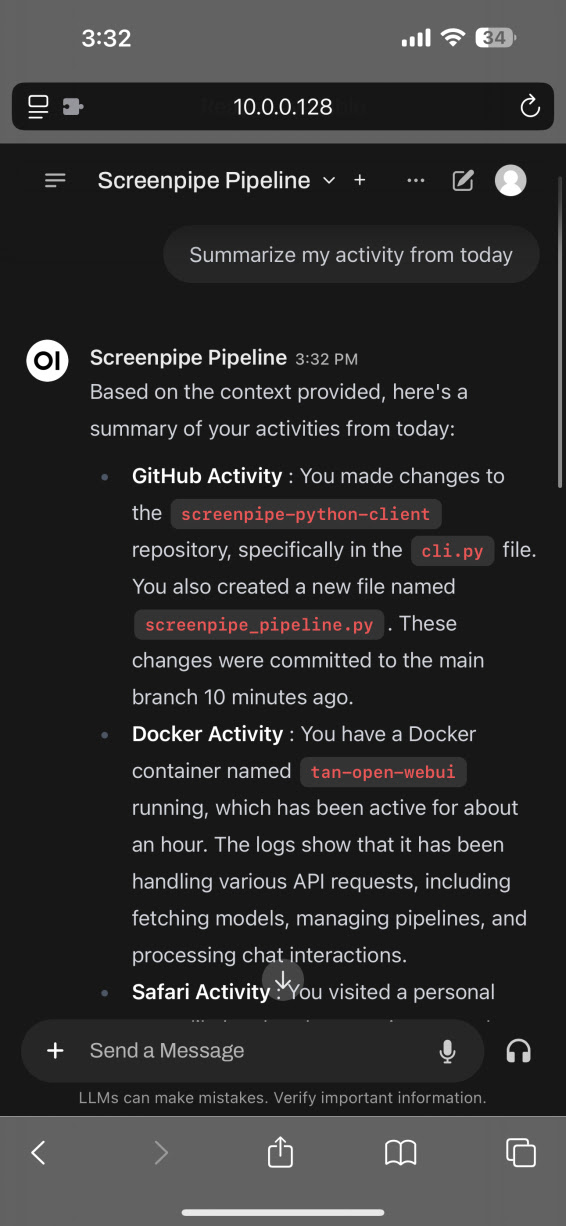
🖥️ traversing UI in addition to OCR (beta)
OCR quality isn't always perfect, which is why we're introducing UI traversal (currently being released on Mac, with other OS versions in progress). By capturing text directly from the UI, we guarantee 100% accuracy while preserving the original layout.
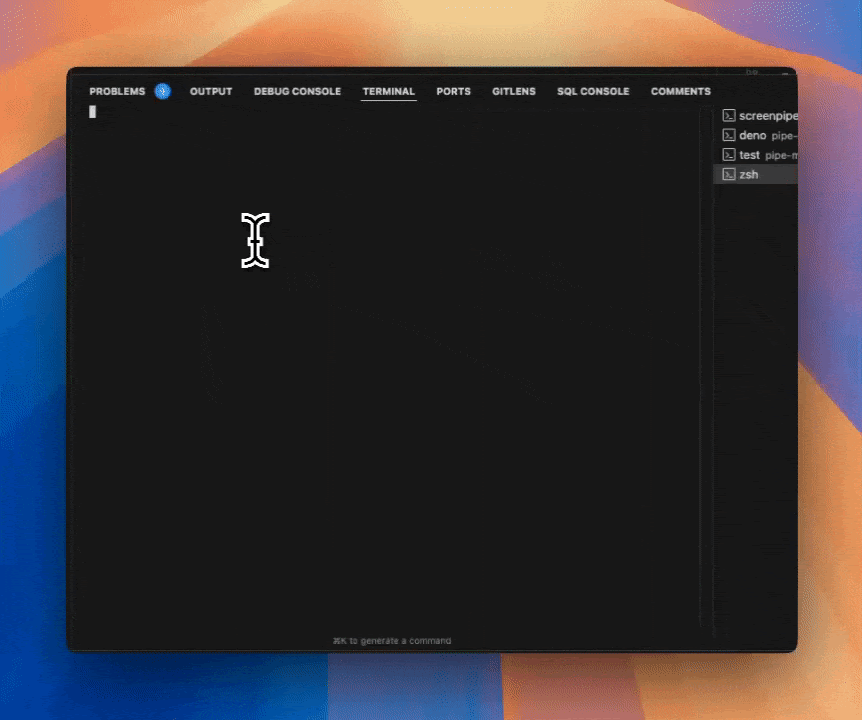
💰 $1k bounties awarded this week, with $6k still up for grabs
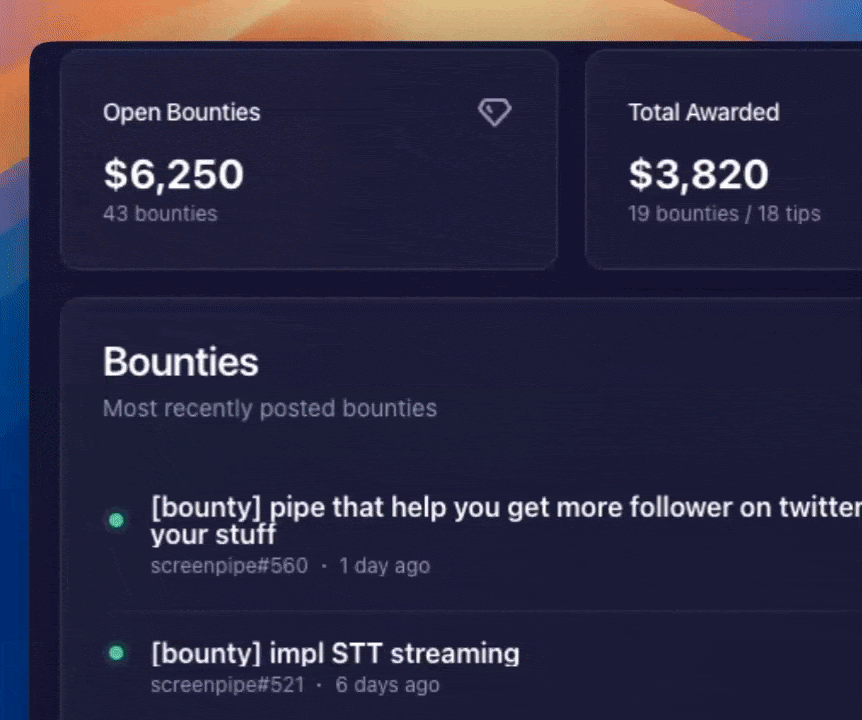
🤔 other things
- audio streaming (thanks to @Erza who is winning all the bounties!) - this means you'll soon be able to have 1. high quality transcription 2. live transcription overlay on top of any app 3. integrations with voice AI
- simplified search ui, any feedback?
- meeting audio device checkboxes to filter in or out specific transcriptions
- some of you asked for chinese, japanese, so we implemented language selection (this will set both audio transcription and OCR language)
- linux wayland support thanks to @FractalFir who earned a $300 bounty! you can now show screenpipe upon pressing a shortcut, it will show up anywhere
- we added a japanese and chinese readme
- we resolved an issue affecting audio devices for some users
- we created a nice abstraction to let you schedule pipes actions
pipe.scheduler - experimental support for controlling your computer from pipes, for example with Anthropic computer use,
pipe.input(only under --feature experimental flag) - new pipes using the AI inbox powered by llama3.2
- it was hard to get feedback from pipes, so you can now run nextjs in pipes, we embed the UI in the pipe store (experimental)
- wip: better support for nvidia and other AI accelerators, please let us know if it does not work for you (check if your device is used by screenpipe)!
- soon: a shortcut to quickly turn on/off recording
btw, we keep growing, thank you for your support
🙏 ask
hey, your feedback and support are super valuable to us, hit the reply button and tell us what you'd like to see in screenpipe.
like screenpipe? mention it online, it would help us grow! 🚀
you can tag screen_pipe on x and we will retweet you ❤️
- the app is still in alpha and we've fixed tons of bugs, however, we're releasing daily updates to fix them, along with new features. we're a two-person team, but we have open source contributors, and we would be happy to welcome more of them! ☺️🙏
links
take care,
screenpipe
wanna chat?
You are receiving this email because you opted-in to receive updates from Screenpipe
Screenpipe, 2 Marina Blvd B300, San Francisco, CA 94123
